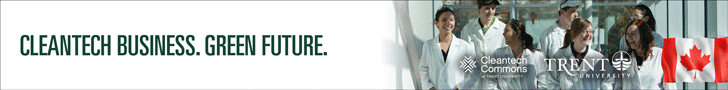If you’ve seen pie charts, you’re already halfway to understanding donut charts. Imagine a pie chart, but with a hole in the middle—like an actual donut! This design tweak isn’t just for show; it can make data easier to read, helping people quickly see how different parts of something fit together.
What is a Donut Chart?
A donut chart is a variation of the pie chart but with a space in the middle. This hole is handy because it allows room for extra info, like a total number or key figure, right in the center. Each “slice” around the ring represents a part of a whole. Just think of it as cutting up a donut into pieces where each piece shows a different flavor preference in a survey, like chocolate, vanilla, or strawberry.
For example, let’s say you own a pizza shop, and you want to see which toppings are the most popular. A donut chart could break down the toppings: pepperoni, mushrooms, extra cheese, and veggies. Each slice would show how much each topping is ordered compared to the others. You’d see at a glance which topping is a hit and which might need a boost!
Why Choose a Donut Chart?
Here are some everyday reasons donut charts work well:
- Clear and Simple: By giving data a “hole,” a donut chart removes some clutter, making it easier to read. This can be super helpful when you have several categories that need comparing but don’t want a busy-looking chart.
- Comparisons Made Easy: Let’s say you’re a teacher tracking grades in a class. A donut chart can show the distribution of grades: A, B, C, D, and F. By looking at it, you’d quickly notice if more students are getting A’s and B’s, or if there are a lot of students who need help. You don’t need a complicated setup to understand what’s happening—just a simple ring with sections for each grade range.
- Center Focus: The hole in the middle is also helpful for focusing attention on one main number, like total sales. Imagine you’re presenting your coffee shop’s monthly sales, and in the middle of your donut chart, you put the grand total. Around it, you can have slices for each type of coffee sold—like lattes, cappuccinos, and espressos. This way, people can see the big picture and how each coffee type contributes to your success.
Making a Donut Chart (Without Being a Designer)
Making a donut chart is simple, thanks to easy-to-use tools like Excel, Google Sheets, and online donut chart maker websites. You can pick colors, label slices, and add your main number in the center. Imagine you’re making a chart for family spending. You might have slices for groceries, utilities, rent, and entertainment. With a few clicks, you’d have a clean chart showing where your money goes each month.
Some tips:
- Stick to a Few Categories: Donut charts work best with about 5-6 sections. Adding too many can make it confusing.
- Use Colors that Pop: Choose distinct colors for each slice, so people can tell them apart at a glance.
- Labeling is Key: If each slice has a label, it’s easier for people to understand what each part of the chart means.
When to Use a Donut Chart: Simple Real-Life Applications
| Situation | Why a Donut Chart Works | Example |
| Budget Breakdown | Shows how different parts contribute to a total amount without clutter. | A school principal can show parents how the budget is divided among salaries, student activities, and facilities. |
| Sales Distribution | Makes it easy to see which products or services contribute most to sales. | A café owner can display sales for each coffee type (e.g., lattes, cappuccinos, espressos) as portions of total revenue. |
| Spending Overview | Helps families see where money goes each month by breaking down key spending areas. | A family budget chart showing spending on groceries, utilities, rent, and entertainment. |
| Customer Demographics | Shows percentages of different customer groups, helping businesses identify target demographics. | A retail store could show age groups or regions where most customers come from, aiding in marketing strategies. |
| Team Resource Allocation | Visualizes how team resources (e.g., hours or budget) are allocated across various tasks or projects. | A project manager can show time spent on tasks like design, testing, and client communication for better clarity. |
Conclusion
Donut charts are a great choice for visually presenting data in a simple, engaging way. Their unique design, with a central space, makes it easy to highlight key figures while giving viewers a quick overview of each part’s contribution. From tracking sales to budgeting at home or school, donut charts are versatile and easy to create with tools like Excel or a donut chart maker.
Next time you need to present information that shows parts of a whole, consider the donut chart. It’s clear, easy to read, and adds a professional touch to your data, making it both practical and visually appealing!