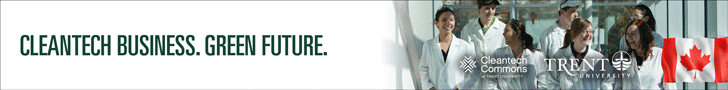Fulfillment-by-Amazon sellers have the option of having their products shipped directly to Amazon’s warehouses from their supplier or having them shipped to another location first, before going to Amazon, after doing product research, finding a winning product, and working with a supplier to create a private label product. You can learn about Dealing with amazon Freight.
Why would sellers not request that their suppliers supply products directly to Amazon?
Some sellers prefer to examine products in person, send a small amount of stock to Amazon at a time to keep FBA storage fees low, or any number of other reasons. If sellers choose this path, they will need to figure out how to transport their goods to Amazon’s warehouses when they are ready.
Navigating Seller Central and setting up your first FBA shipment can be tricky for a new Amazon seller. You should know about every step of setting up your FBA shipping properly, utilizing both old and unique ways.
Using Delivery Plans, the Consignment Creation Workflow assists you in creating consignments for Amazon Fulfillment Centers. A Delivery Plan is a list of items you want to send to the Amazon Fulfillment Center. Selecting the things you wish to ship, choosing the quantity of each product, and preparing your products for dispatch and storage are all part of creating your Delivery Plan.
Using Amazon FBA has a lot of advantages, including:
- The seller saves a lot of time because they don’t have to pack and ship the things themselves.
- Amazon earns discounts on packaging and delivery because of its massive size, resulting in cost reductions.
- All customer queries and returns will be handled by Amazon FBA, saving the client a lot of time and effort.
- Amazon FBA sellers can earn ‘Prime Badges,’ making their products or listings immediately accessible to Amazon’s VIP consumers, who are more likely to buy.
Know about the new method for Amazon freight
- Make a delivery schedule.
Add products to your Delivery Plan and specify how many you’d want to deliver to Amazon.
- Prepare products and deliveries.
For dispatch and storage, use suitable product packaging and labeling.
- Keep track of your shipment.
Send your consignment information to us, and we’ll send it to Amazon!
What is Amazon FBA Fulfillment, and how does it work?
Amazon FBA is the online retailer’s fulfillment and logistics department, and it’s designed to help Amazon merchants sell more efficiently. Sellers that sign up for Amazon FBA ship their products to one of Amazon’s fulfillment centers, where Amazon’s staff picks, packs, and delivers orders to customers on the seller’s behalf for a charge.
When shipping to FBA, there are a few common blunders to avoid. You’re bound to make mistakes when shipping to an Amazon FBA warehouse for the first time, but we’ve compiled a list of the most common ones to help you prevent them:
- Mislabelling – The product content must match the product label; otherwise, the shipment will be rejected.
- No label — Amazon’s requirements are fairly tight, and a shipment without a brand may be refused and returned to you.
- Unreadable barcode – It is critical that Amazon FBA warehouse personnel can quickly and easily scan the barcode on your shipment, so make sure it’s displayed on a flat edge of the box with no wrinkles.