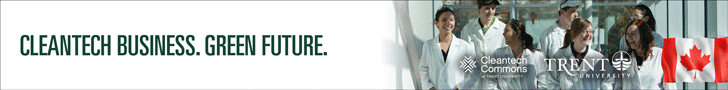When the Internet was created in the last century, no one could fathom how deeply and extensively it was going to change the entire face of human civilization. At the beginning it was a very slow and cumbersome thing to access and use.
But today thanks to the advancements in technology in the field of networks and devices, the internet has become much faster and easier to access, and now has turned into the number one fountain of knowledge, and we cannot imagine a time without its existence. There are websites dedicated to each and every one of our interests or hobbies.
The market today is flooded with web browsers of all shapes and sizes, promising various facilities and services, but very few of them hold up to these promises. The world today unfortunately is not equal. Certain countries have more resources than others, so that a lot of countries are unable to provide decent internet connectivity at cheap prices.
This is why UC browser android was designed. It caters to the needs of many users living in developing countries, where internet services are not up to the standards of developed countries. The popularity of UC browser in these developing nations is a testament to this app.
Web browsers are the most power-hungry apps. You can install Battery health enhancer application like Clean Master, Phone Master or NOX Cleaner app. Those apps hibernate or close unwanted background apps and task to reduce CPU workload. As a result, you may get more battery time on your phone.
Features of UC Browser Android
- UC browser uses technology, which compresses websites’ pages before sending them to the devices, thereby reducing data consumption and increasing the speed at which websites are opened. This has saved large amounts of money being spent on buying data.
- The app is quite small and takes up less space on your device compared to other apps that provide similar services.
- Downloading files has never been easier while using this app. If in any case the internet is disrupted, the files that were downloading will not be lost, instead they will resume downloading once connection is achieved again. And this app also allows users to download many files all at once.
- Incognito Mode allows you to browse websites without your movements being recorded in the history.
- Night mode allows you to browse you’re the internet while protecting your eyes from too much light at night or in darkness.
- History is divided into watching history and website history, so you can easily resume watching your favorite videos.
- Tools allows you to toggle speed mode, ad block, full screen mode, QR scanner modeling or access Facebook with ease.
- Themes allows you to select from a range of wallpapers or set up your own pictures as wallpapers while using the app.
- Share allows you to directly share websites to your social media groups or chats.
- Feedback helps you navigate any difficulties you may face by directing you to the help center.
Download UC Browser APK
Install AC Market app store to download UC Browser apk. No need to search internet to download apk files. Just install AC Market apk and use its search to find any Android apk file for free. If you are not able to find any Android app or game on play store, you can try it on AC Market app. You can use this as the default Android app store on Windows instead of Amazon App Store. Install AC Market Windows 11 app on your PC to enjoy Android games and Apps.